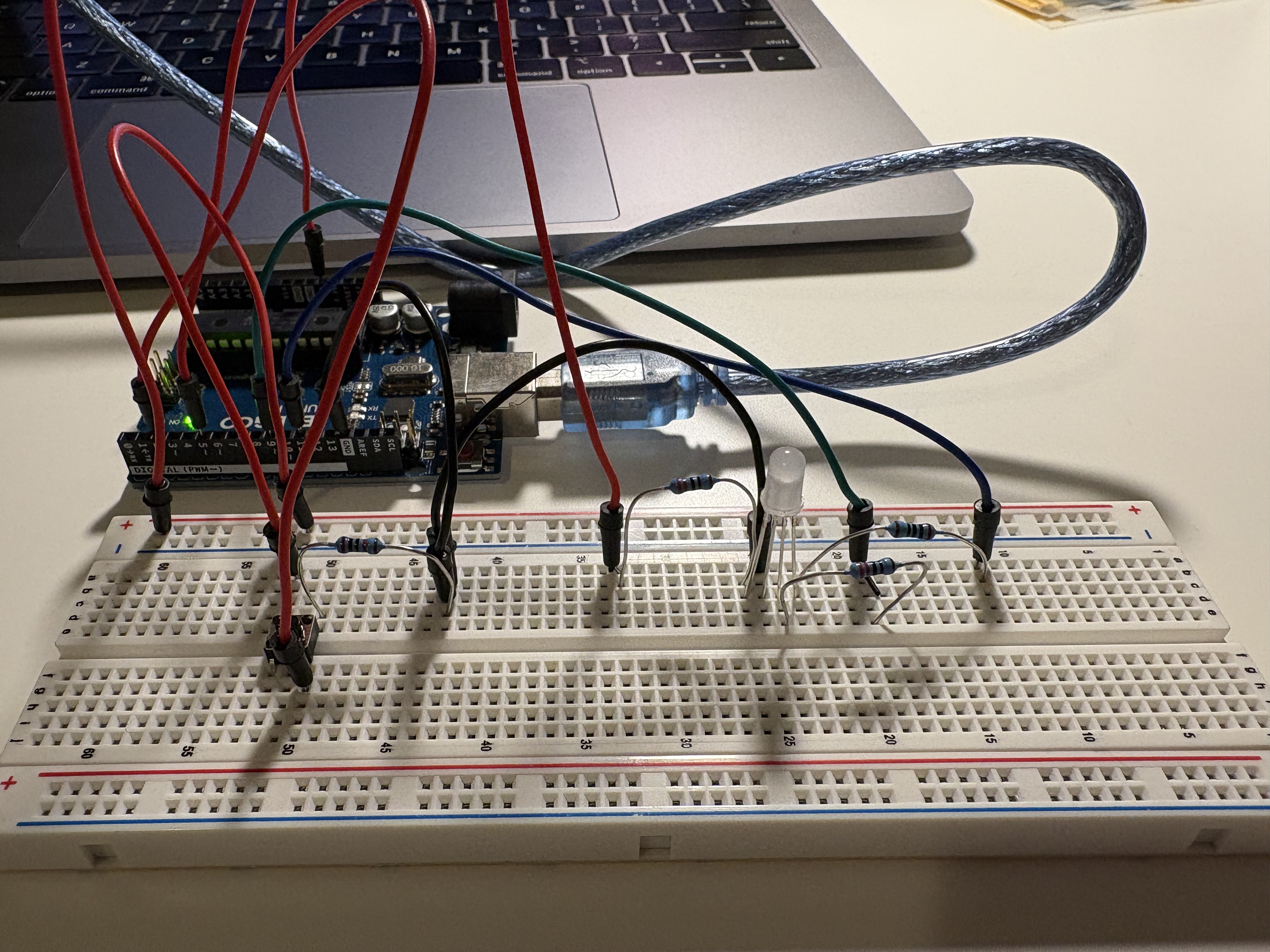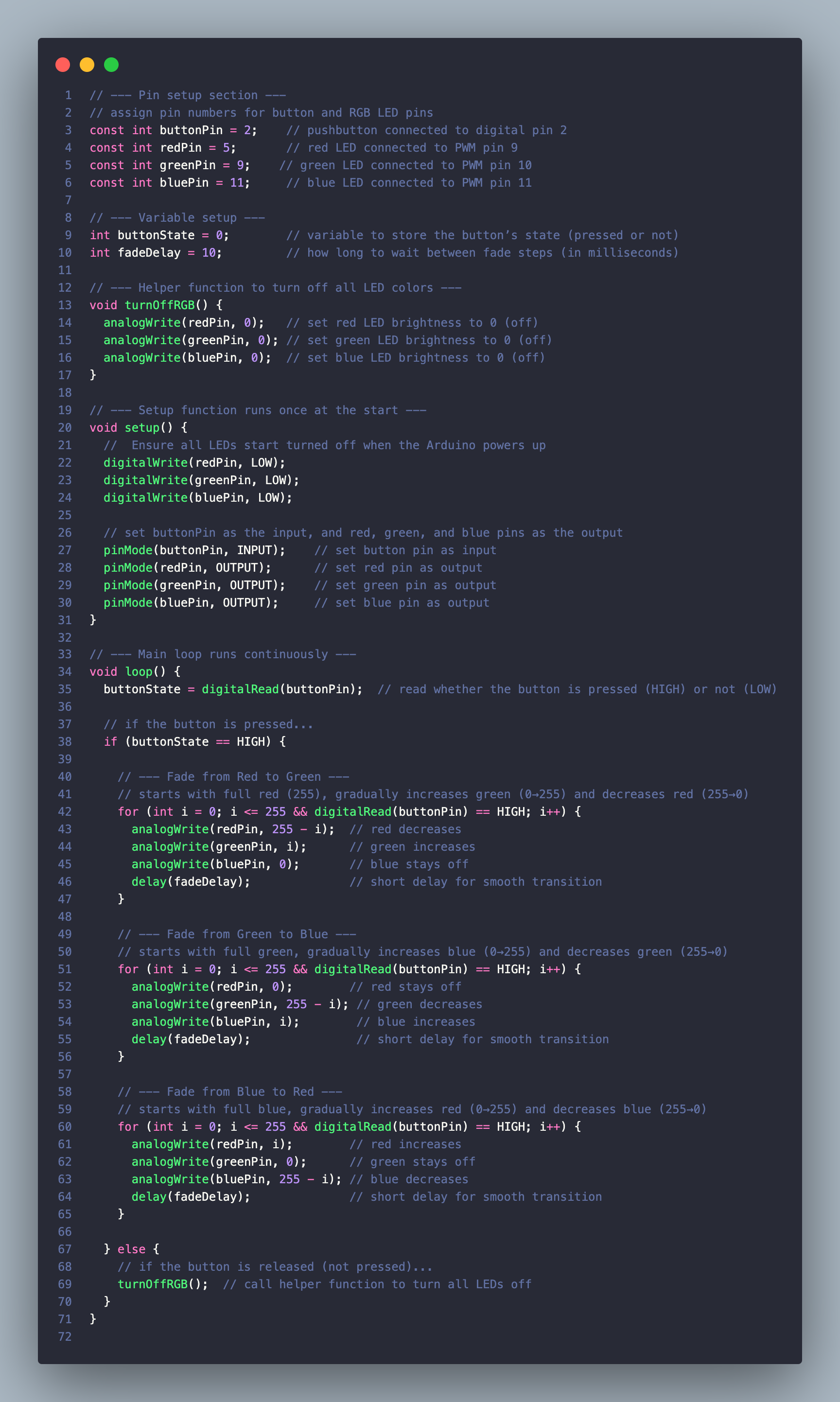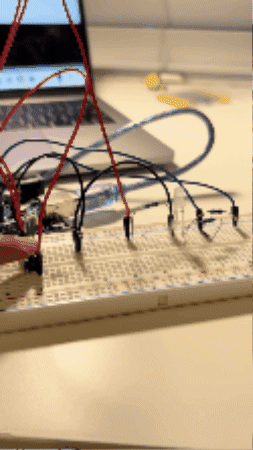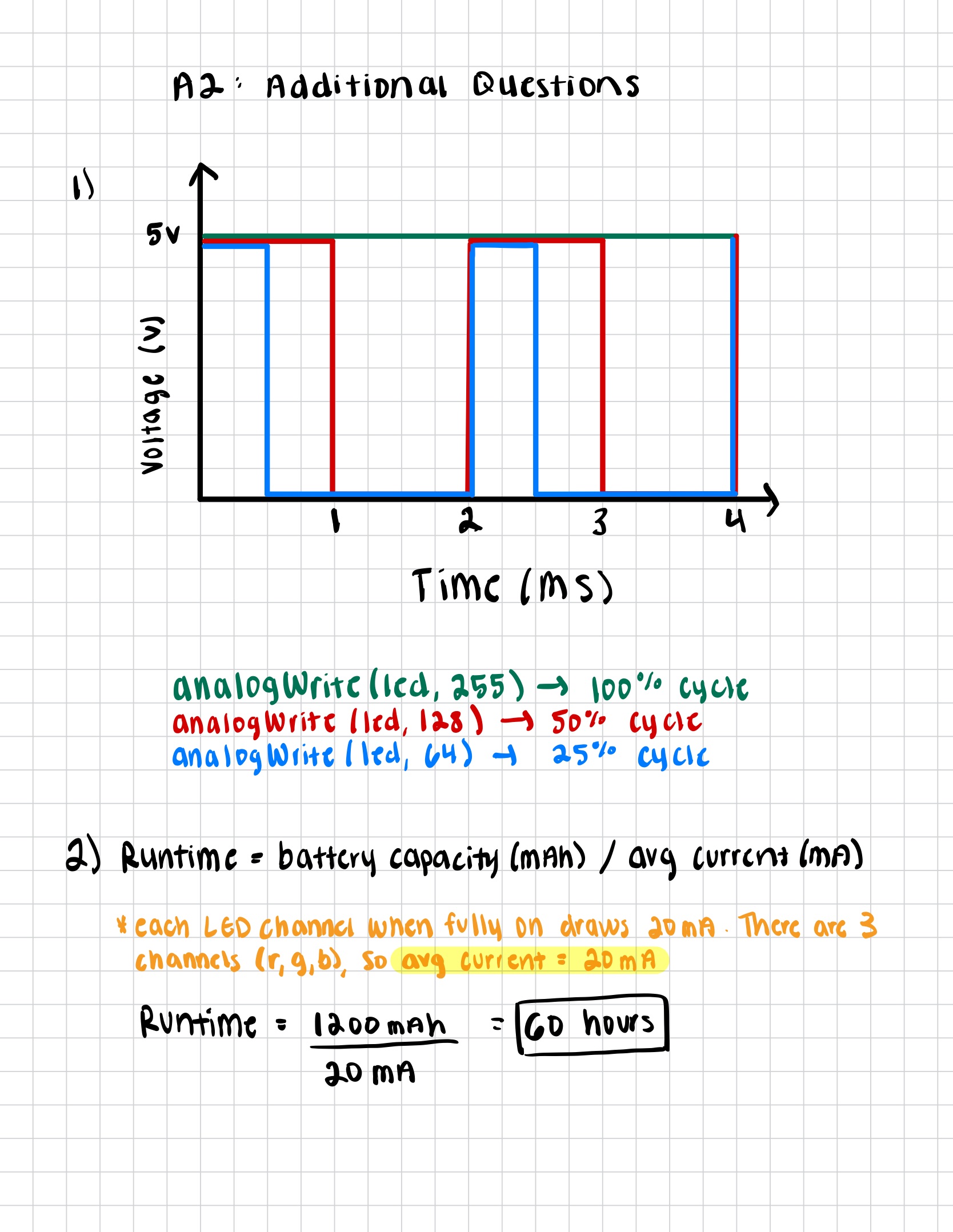Schematic
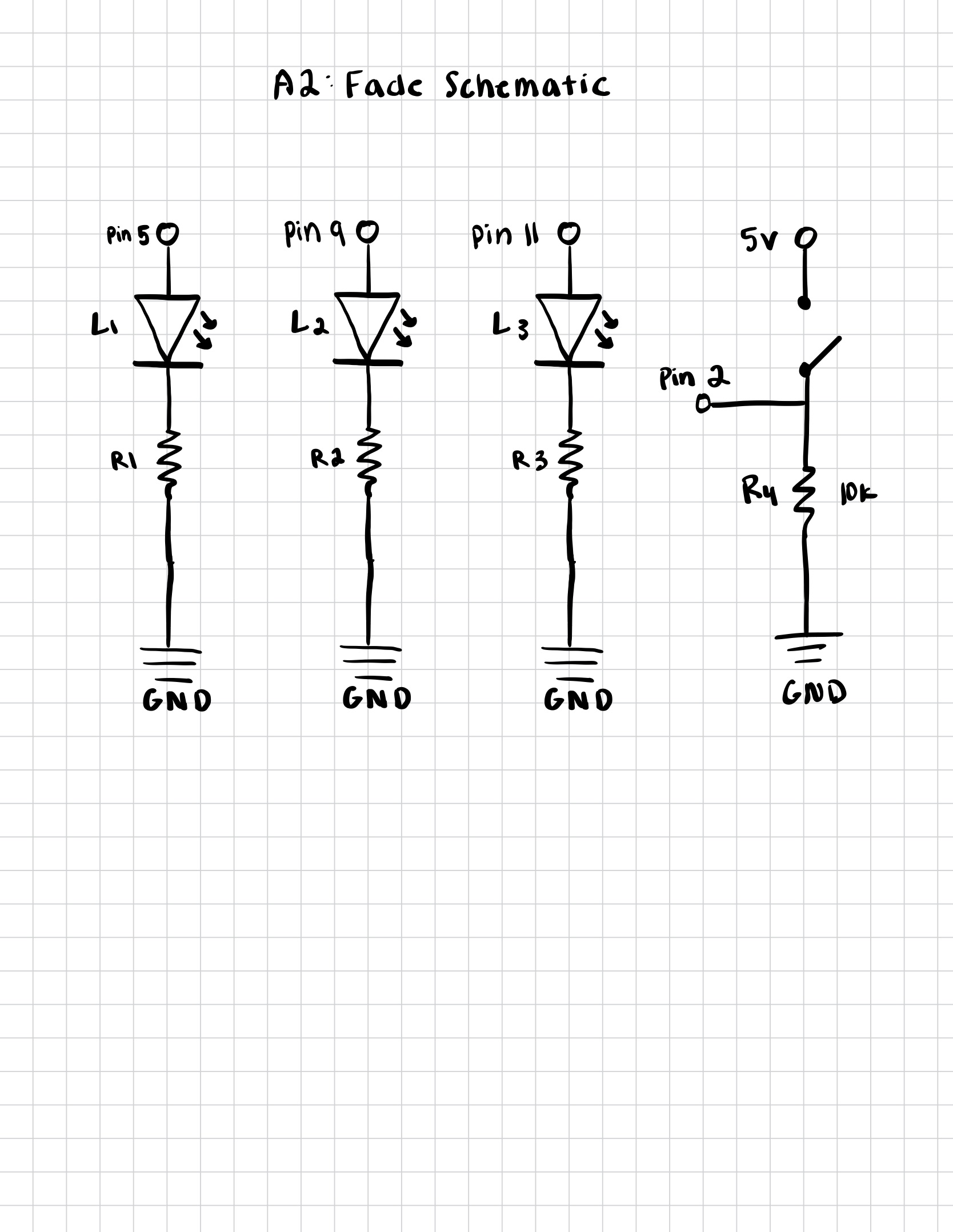
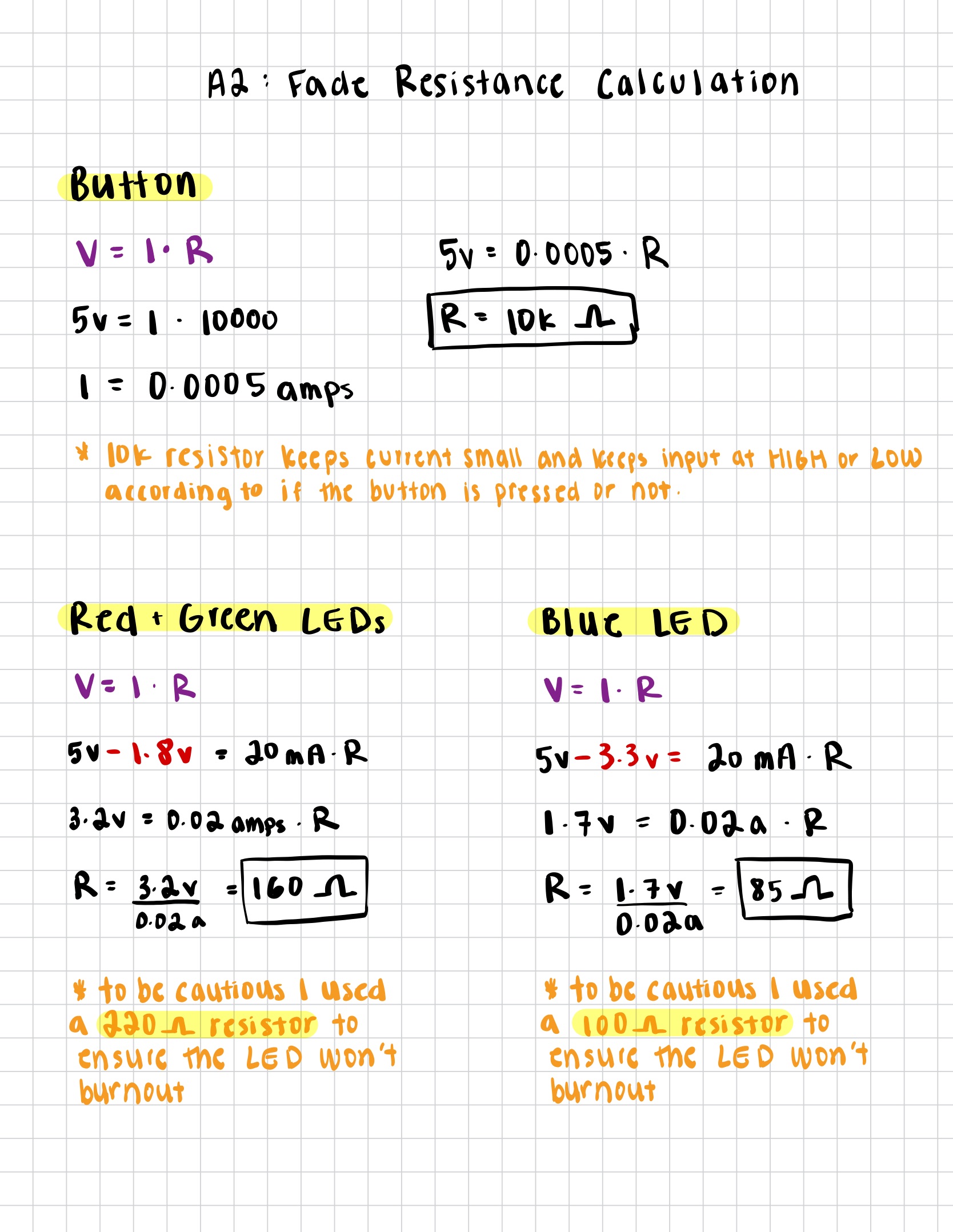
Schematic & Resistance Calculation Description: This schematic shows the circuit layout for assignment 2. Each LED was connected to a different pin on the Arduino. The resistances were calculated based on the voltage drop of the LEDs and the current required for each LED.